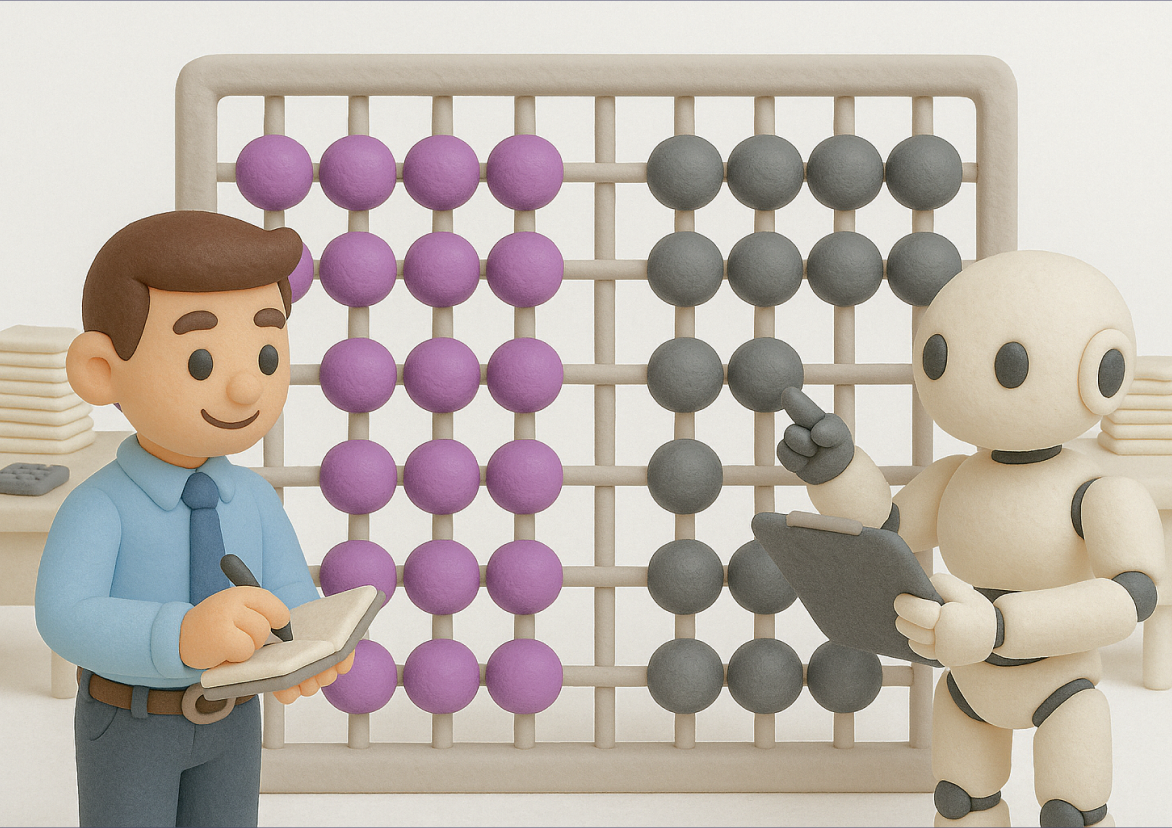Blog
AppFolio Tips from Expert Property Accountants
Our team of expert property accountants work with just about every property management accounting software you can think of – from Buildium to Yardi, Rent Manager to Propertyware, and of course: AppFolio.

February 7, 2022
Like most property management accounting software, AppFolio comes with a whole range of features that can help make your life easier. It’s an incredibly powerful tool. When used to the full extent of its capabilities, AppFolio can make your processes more efficient, and help you in fending off headache-inducing accounting mistakes.
To help you learn more about this property management accounting software, we sat down with our expert property accountants and asked them to share their top five tips for getting the most out of AppFolio.
1. Utilize The Financial Diagnostics Report
The financial diagnostics report in AppFolio is designed to help you in identifying financial discrepancies. It’s organized into sections and searchable by property, property group, portfolio, or owner. This report can help you troubleshoot and identify where money should be. To keep your books reconciled and tenant ledgers in shape, when in doubt: use this function!
2. Utilize The Security Deposit Funds Detail Report
The security deposit funds detail report in the tenant section of the reporting page can be used as a handy sub-ledger for liability general ledger accounts. As a detail report for liability GL accounts the report makes it easy to reconcile balance sheet liability accounts. To find it, just open the report window and change the GL account to whatever you’re looking for (clearing, prepaid rent, etc!).

3. Utilize The Universal Search Bar
You can use the universal search bar to find anything or anybody quicker than going through the dashboard and tasks list! Its unlimited search capabilities make the universal search bar an extra handy tool for saving you time when you’re on the hunt for something specific.
You can use it to search for:
- Tasks (enter bills, move-ins, etc.)
- People (tenants, owners, vendors)
- Units
- Bank accounts
- Pages
- Hidden records
- Work orders and purchase orders
- Transactions by amount
- Reports
- Plus many more items!
4. Utilize AppFolio’s Help Section
Feeling stuck? Within the software, AppFolio includes built-in help articles and videos that can provide easy-to-follow instructions on how to do just about anything. Access it via the help and training module. If you’re feeling overwhelmed, it might be nice to remind yourself why you started using the software in the first place.
5. Tell AppFolio What You Need
Wish AppFolio would perform a task that is not in the current version? They want to know about it! From the help and training drop-down menu, click on “make a suggestion.” From there, you can send your request or ideas to AppFolio. Unlike other large property management software platforms, AppFolio has been known to implement quite a few ideas and suggestions from users. It might not happen right away, but if you have ideas – they’re listening!
We hope this article was helpful, but if you still find yourself spending too much time on accounting and bookkeeping for your portfolio, then you’re not alone, and we’re here to help. Just talk to us!
We specialize in accounting for property management companies.
Our customers save hours of time each week that they’re able to redirect towards growth-related efforts, or simply spend less time hunched over spreadsheets! And isn’t that the dream?
If you’re looking for more property management accounting tips, check out another helpful blog, Accounting Mistakes Property Managers Can Avoid Making.